


We know that it should be a boring job when you need to incorporate SMS APIs without help from anyone else. Don’t need you to be stressed over integrating APIs any longer.
This post here is the step-by-step process of how you can integrate Domainadda SMS APIs with ‘Busy’ software. You should simply follow these means:
Create an account with DomainAdda and login.
Click on ‘API Documents > API Codes’ in the bottom-left corner of the panel and ‘Save’ the API Key then copy this API Key.
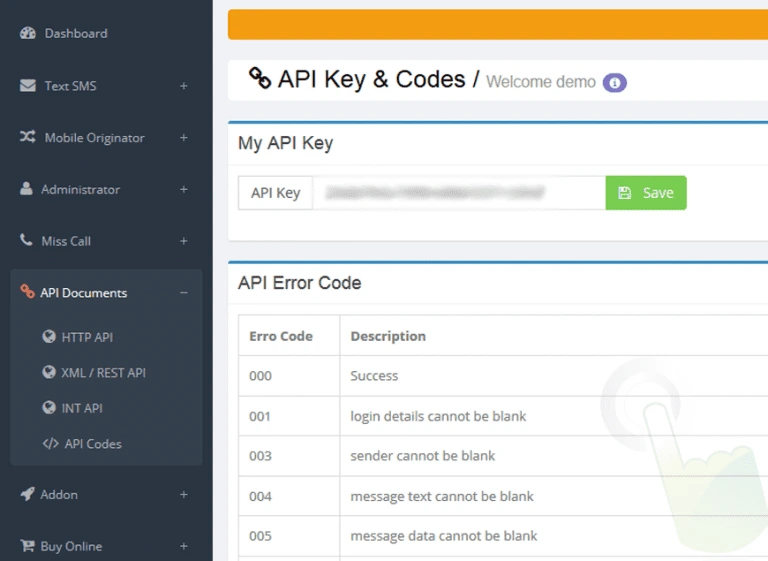
Open ‘Busy’
Now, click on configure or press ‘F’
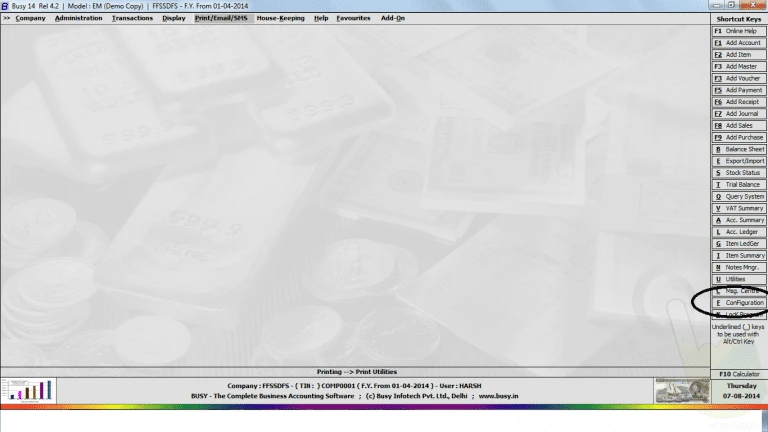
A new window ‘Configuration Type’ will open up.
Select the ‘SMS Configuration’ option and click OK.
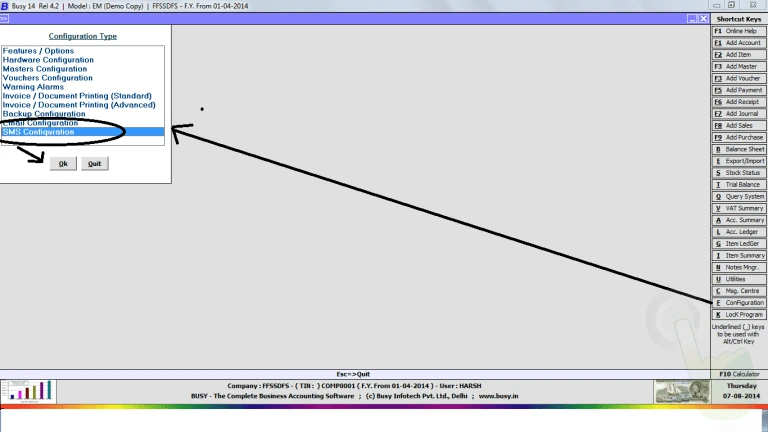
A window for configuration of SMS will open.
Click on ‘Add New Format’. Give the desired name and click ‘Save’.
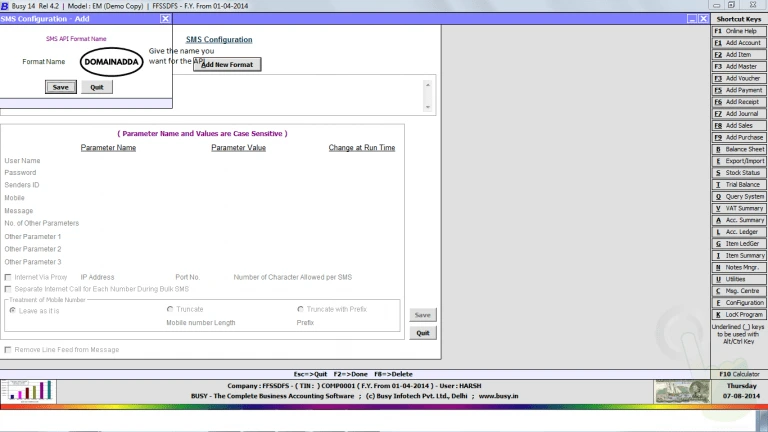
Now paste the sample API that you have copied from domainadda.com
Example : http://sms.domainadda.com/vendorsms/pushsms.aspx?user=abc&password=xyz&msisdn=919898xxxxxx&sid=SenderId&msg=test%20message&fl=0&gwid=2
Set the parameters – APIKey, Senderid, channel, number, text, route, DCS & flashsms.
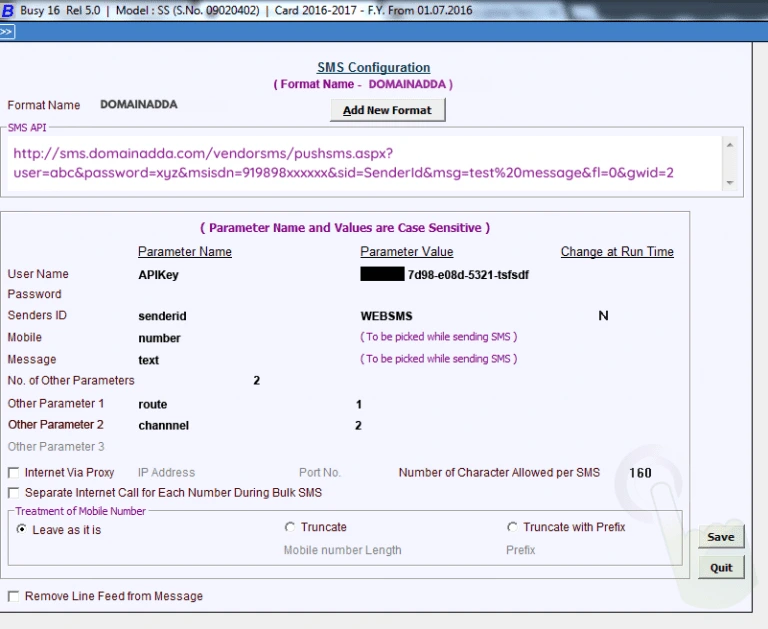
Now click on ‘Save‘ and our API is integrated with this software. You are now all set to send SMS through our platform.
We hope that you will now be able to integrate our SMS APIs in your software easily. But if you still need help with the integration of our SMS APIs, feel free to contact us at:+91 99875 07372 or mail us at [email protected].

Shailendra Jha is the founder of Domainadda, an online platform for domain registration and web hosting. He’s an expert in bulk SMS, DLT, email, and WhatsApp marketing, and servers. He shares his knowledge through his blog and news articles while delivering high-quality services to his customers.
From professional business to enterprise, we’ve got you covered!
AVM Cloud Services Pvt. Ltd.
2nd floor, B-Wing, Gandhar Tower, 202 , Shyani Road, Near Sayman House, Prabha Devi, Mumbai, Maharashtra – 400025
HAVE QUESTIONS? CALL US ON: +919021265071 OR Email Us At: [email protected]
This website uses cookies so that we can provide you with the best user experience possible. Cookie information is stored in your browser and performs functions such as recognising you when you return to our website and helping our team to understand which sections of the website you find most interesting and useful.
Strictly Necessary Cookie should be enabled at all times so that we can save your preferences for cookie settings.
If you disable this cookie, we will not be able to save your preferences. This means that every time you visit this website you will need to enable or disable cookies again.